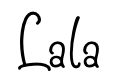Finally I completed my 7 day of Progressive Scrap Challenge. The theme for this month is Road Trip, taken from Digital Scrapbooking Studio August Mega Kit
Road Trip.
This progressive scrap has gone for days. For the first day, Min from
Deli Scraps gave us a download link with some pieces to use acording to #1 day's instructions. Our first download is free, and we got the others via pm after completing the day challenge.
We may recolor and/or crop the pieces or change their opacity but we have to use them as specified in each day's instructions and once placed are not allowed to move them.
#1st day we got four papers to start the challenge. They were created by Christine aka
Digilicious Designs, Darlene aka
Darlene H Designs, Julie aka
Julie C Designs and our Guest Designer
Janet B:
Instructions: Use three of the four papers to create a background for a road trip layout.
And here's my first lay out:
***
#2nd day we get elements created by our guest designer for August,
JanetB, by Eva aka
eqrAveziur Designs and
Marie H Designs:
Instructions: Use the journaling frame and the steering wheel once each, the brown frame twice!
And here's my day #2 LO:
***
Instructions: Use everything once! Add a destination (or a title...) to the green road sign!
And here's my LO:
***
#4th day we get another great elements from
Boo aka BooLand Designs:
Instructions: Use everything once!
This one is not too hard, so here's my LO:
***
#5th day challenge is TRUE challenge for me, we get this elements from
Stephanne aka Snips and Snails Designs and it's just giving me a little hard time. I have to move around the elements around a few times before I finally get mine done.
Instructions: Use the ribbon and the car once each, the bow twice!
And here's my LO for day #5:
***
Instructions: Use at least one of the wordart and the gas pump.
And here's my LO:
***
Instructions: Add at least three things of today's download to your page! (Your choice of which, can be three times the same, and how many as long as you use at least three.)
And here's my FINAL page.... taraaa.... complete with photos of me and my children travelling by bus :)
Really enjoy this challenge. Can't wait for another one :)